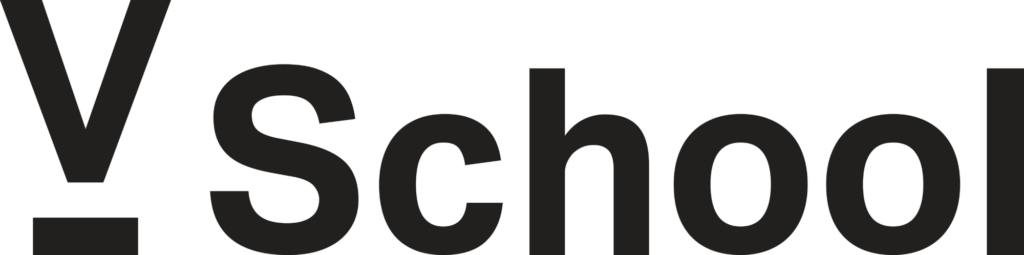/Master the fundamentals of Cybersecurity
Cybersecurity Foundations Course
This course equips you with the foundational knowledge and practical skills to create engaging and interactive websites.

Course Overview:
- Designed for beginners: No prior cybersecurity experience is required.
- Learn from industry experts: Gain valuable insights from experienced cybersecurity professionals.
- Interactive and engaging: Apply your knowledge through hands-on activities and real-world scenarios.
- Build a solid foundation: Prepare for further exploration in cybersecurity or other IT fields.
What you will learn:

Understanding Computing Devices:
- Identify different types of computing devices (desktops, laptops, tablets, smartphones) and their components.
- Explore the functions of operating systems (OS) and their role in device management.

Operating System Fundamentals:
- Learn basic OS navigation and configuration skills.
- Understand common troubleshooting techniques for system issues.
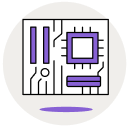
Demystifying System Components:
- Gain insights into the essential hardware and software components that make up a computer system.
- Discover the functionalities of processors, memory, storage, and network interfaces.

Connecting with the World:
- Explore different types of device interfaces (USB, HDMI, Wi-Fi, Bluetooth) and their purposes.
- Understand the principles of connecting to networks, both wired and wireless.

Peripheral and Storage Essentials:
- Learn about various peripheral devices (printers, scanners, external drives) and their functionalities.
- Explore different storage types (hard disk drives, solid-state drives, cloud storage) and their advantages.

Secure Web Browsing Habits:
- Develop safe browsing practices to protect yourself from online threats.
- Learn how to identify and avoid phishing scams and malware.

Shared Storage Security:
- Understand the risks and best practices associated with shared storage environments (cloud storage, network drives).
- Learn to implement security measures for shared resources.

Cybersecurity Best Practices:
- Develop a strong foundation in cybersecurity principles for personal and professional use.
- Explore critical concepts like password hygiene, data encryption, and system updates.

Access Control Fundamentals:
- Understand the importance of access control in securing systems and data.
- Learn about different types of access control methods (passwords, multi-factor authentication).